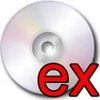Extract just about anything from an audio CD
Extract just about anything from an audio CD
Vote: (5 votes)
Program license: Free
Developer: GoodKatShare
Version: 5.3.0
Works under: Windows
Vote:
Program license
(5 votes)
Free
Developer
Version
GoodKatShare
5.3.0
Works under:
Windows
Pros
- Ability to rip entire CDs or select tracks and segments
- Automatic track information retrieval via CDDB
- Full control over audio quality settings
- Volume normalization function for consistent audio levels
- Precision track range selection for detailed audio ripping
Cons
- Outdated user interface
- Potential compatibility issues with newer Windows versions
- Microphone recording feature may be less reliable on modern systems
Audio conversion and archiving are critical for music aficionados, and Kat CD Ripper positions itself as a versatile tool to fulfill these needs. It’s designed to provide an efficient way to convert your physical music collection into a digital audio format, aiming to simplify the process while offering a range of features.
User Interface and Usability
Upon installation, Kat CD Ripper presents a user interface that is functional, though it might not win any awards for aesthetic design. Its straightforward layout makes it relatively easy to navigate, ensuring users can quickly understand how to rip their CDs. The interface may not be the most modern, but it prioritizes usability, which is particularly beneficial for users not seeking overly complex software.
Features and Functionality
One of the standout features of Kat CD Ripper is its ability to rip entire CDs, selected tracks, or even specific segments of tracks. This level of detail is perfect for users who want custom rips for sampling, DJ sets, or personal playlists.
The support for CDDB is another great plus, as it automatically pulls track information from an online database. This eliminates the often tedious task of manual track labeling, which can be a significant timesaver for users with large collections.
When it comes to quality control, Kat CD Ripper grants users full command over the output. This includes selecting sampling rates and tweaking other parameters for the resulting Mp3 or WAV files. Additionally, a valuable volume normalization function is included that helps to maintain a consistent sound level across tracks ripped from various CDs.
Furthermore, the unique track selection feature is a boon for users. Being able to choose start and end points of a track via a window display offers precision that is not commonly found in other ripping tools. For those looking to record audio directly, Kat CD Ripper provides the functionality to do so via a microphone input, although compatibility with modern systems may not be optimized for this feature.
Performance and Compatibility
Performance-wise, Kat CD Ripper does its job efficiently, with most users reporting fast ripping speeds and satisfactory output quality. However, it is important to note that the software has been primarily designed with the Windows XP era in mind. As a result, users with more recent versions of Windows, such as Vista at the time of the software’s design, may encounter certain glitches when it comes to recording and ripping.
Overall Assessment
Kat CD Ripper is a tool that strives towards offering a comprehensive solution for audio ripping and conversion. It empowers users to take control of their music conversion with a focus on detail and quality. While the interface and design may seem outdated, the performance and range of features are where Kat CD Ripper really shines.
Considering its robust feature set and straightforward usability, Kat CD Ripper is an enticing option for users looking to digitize their CD collections. However, potential users should be aware of compatibility issues with newer operating systems, which might restrict the software's utility on current platforms.
Pros
- Ability to rip entire CDs or select tracks and segments
- Automatic track information retrieval via CDDB
- Full control over audio quality settings
- Volume normalization function for consistent audio levels
- Precision track range selection for detailed audio ripping
Cons
- Outdated user interface
- Potential compatibility issues with newer Windows versions
- Microphone recording feature may be less reliable on modern systems